You are able to apply for degree certificate when you have completed all your studies but the last study attainments are still missing from the register. This method should only be used in exceptional cases and if you have been given permission to do so by your study counselor.
General instructions
- You can apply for degree certificate when you have completed all your studies but the last study attainments are still missing only if you have been given permission to do so by the study counsellor or other staff at Arcada.
- This may be relevant when your study right is about to end and you have completed all studies, but they have not yet been registered.
- This enables study affairs to register your degree even after your study period has ended, provided that the completion date of the attainments is before the end of the study right.
- If your study right expires and you have not applied for degree certificate within the specified time, you must first apply for extended/renewed right to study (and pay a processing fee) in order to be able to apply for degree certificate.
Practical instructions
- Start by contacting the study counsellor for your degree programme well in advance before applying if you suspect that these instructions may apply to you. Please note that staff are often on holiday in July and December and may not be available to assist at short notice.
- When the study counsellor has given you permission to apply for degree certificate before all attainments are registered, you can proceed with the application according to the instructions below.
Applying
- Read through this page regarding degree certificate application and make sure you have completed everything (except that all achievements are registered).
- note that you can only apply for degree certificate in the primary study plan linked to your study right.
- Practical instructions for how to access the application:
1. Go to your study plan in Sisu
- Click on Structure of studies and you will find your study plan.
- Under the name of the degree program you will find the code for your degree program.
-
Click on the code (see picture below).
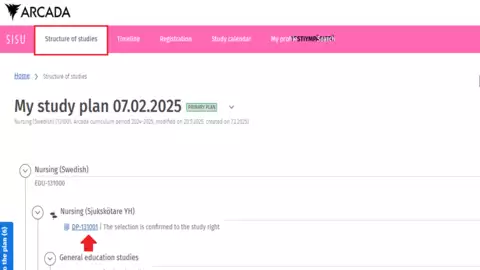
- scroll down to the tab Graduation and click the arrow.
- Click Request for graduation.
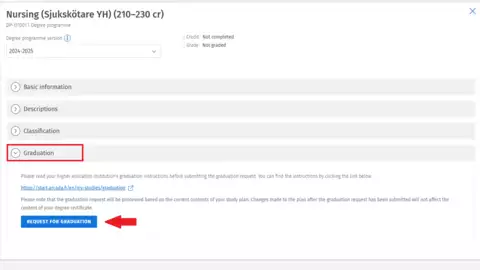
2. Fill out the application for degree certificate
- instructions regarding application can be found here: degree certificate application.
- In the box "Additional information about graduation" you must fill out what attainments are still not registered and the name of the person who gave you permission to apply via the degree programme code.