Here you can find answers to common questions regarding IT matters.
I changed my password and now the WLAN does not work on my mobile devices, what should I do?
Please note that when you change your Arcada password, you will need to type the new password into all you mobile devices that are connected to the Eduroam WLAN. This may require letting the device "forget" eduroam, restarting the device and then providing the new credentials.
Can I borrow equipment?
IT-support does not lend hardware to students directly. If a student needs e.g. a sound recorder for their thesis, the student can ask their supervisor to lend the equipment from the IT-support. The teacher is responsible for returning the equipment.
I need to create a survey. How can I do this?
At Arcada we use the web tool E-lomake , for surveys connected to your studies. E-lomake is a safe tool for data collection, without jeopardising respondents' privacy or information security.
How can I make sure the login page belongs to Arcada?
Below you can see screenshots of the page. Note the URL. Only a URL having adfs.arcada.fi is a genuine Arcada Log-in Page.
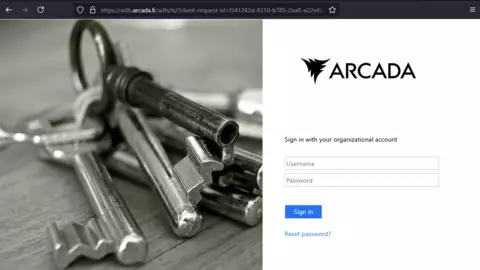
FAQ: Email
Frequently asked questions regarding email
FAQ: Copy machines
Frequently asked questions regarding copy machines
FAQ: Office365
Office365