You can check and edit your own details in Sisu on the "My profile" page.
On the My Profile-page, you can check information such as:
- Study rights
- Personal information
- Registrations
- Certificates and transcripts
- Completed credits
- Applications and decisions
Check your personal information
Please make sure that all your personal information on Sisu is correct and up to date. If your current phone number or address is missing or is incorrect, you can update your contact information here .
Please note that you cannot change your personal information (name or personal identity code) on Sisu. If you have changed your name or Finnish personal identity code you need to inform Student affairs by filling out this form . Please attach an official document that proves the change, e.g. a new driving license, passport or a certificate from the Digital and Population Data Services Agency. If you have received a Finnish personal identity code after you started studying at Arcada, you should inform Student Affairs via the same form.
Please remember to also inform the library of any changes.
Make sure you have your @arcada.fi e-mail address as your "Email" and your private e-mail address as "Secondary email" (see screenshot below).
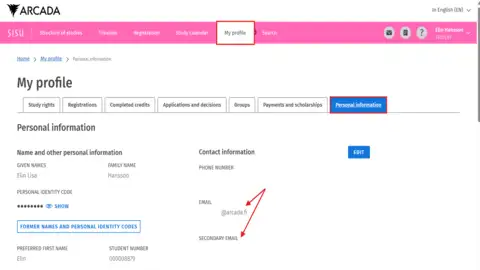
Certificate of Student Status
Do you need an official Certificate of Student Status or a Transcript of Records? On Sisu you can easily download these documents electronically validated as pdf-files. Please note that this validation is valid only as an electronical document, that is no longer valid if printed. Electronically validated documents should be accepted as a supplement for traditional paper documents. If you have any issues with a recipient not accepting an electronical validated document, please contact studiearenden
A Certificate of Student Status is a certificate of attendance or non-attendance. This certificate does not contain any specific information about completed studies.
Downloading an electronic certificate of student status from Sisu:
- Go to ‘My profile’.
- Open the ‘Study rights’ tab.
- Click on the ‘Form a certificate of student status’ button. 'Select a language for the certificate.
- Click the ‘Print’ button.
- The certificate may take a moment to create. A green banner appears at the top of the page when it is ready. Click the link ‘Download the PDF’.
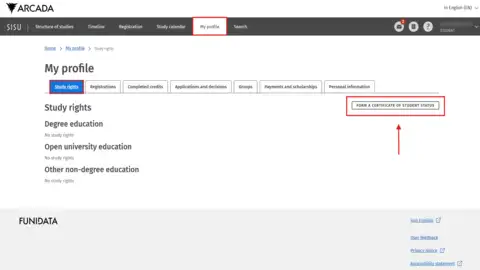
Transcript of Records
Downloading a transcript of records (electronically validated) from Sisu:
- Go to ‘My profile’.
- Open the ‘Completed Credits’ tab.
- Click on the ‘Form transcript’ button.
- Select a language for the transcript.
- Click the ‘Print’ button.'
- The transcript may take a moment to create. A green banner appears at the top of the page when it is ready. Click the link ‘Download the PDF’.
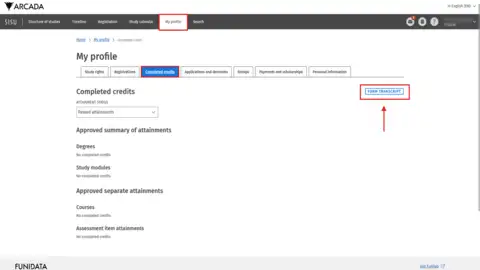
Completed studies
The studies you have completed are listed in the following order: First, the study modules (including degree programmes) you have completed and the courses included in them. Second, the courses and parts thereof you have completed. Third, partially completed courses.
The default view is ‘Passed credits’. Select ‘Failed and expired credits’ to see them instead. You can rearrange the courses in each section by clicking on the column header, such as ‘Date’.
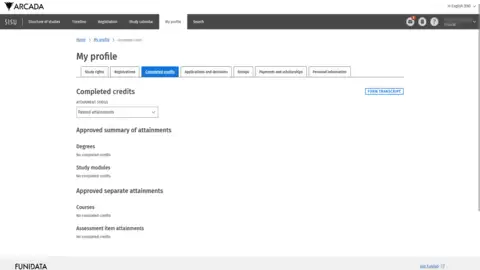

We assist you with:
- Your study plan in Sisu
- Instructions for using Sisu
- Technical issues
Please note that the processing time might be long, but all support requests will be answered.