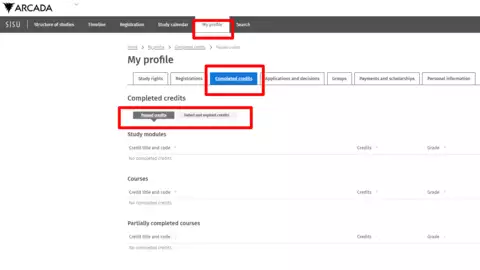You can see your completed courses and grades in Sisu. Here is a description of the different ways your credits are shown i Sisu.
Study plan and studies that will be visible on your degree certificate
You can see all courses that belong to your degree in your study plan External link. In your study plan you can see which courses you have already completed, and which ones you still need to complete. Courses that you have completed are marked with a laurel-wreath.
If you have completed a course that belongs to your coming degree, but the completed course is not visible in your study plan, you need to follow these instructions to add the completed course to your study plan.
Instructions on how to activate a study plan in Sisu.
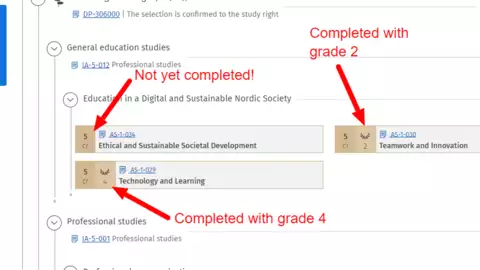
All courses that you have ever completed at Arcada
You can see all courses that you have ever completed at Arcada under My profile/Completed credits External link in Sisu, here are also listed courses that do not belong to your coming degree certificate, and will thus never be visible in your study plan. Here you can also see failed courses (failed courses are not visible on your transcript of records).